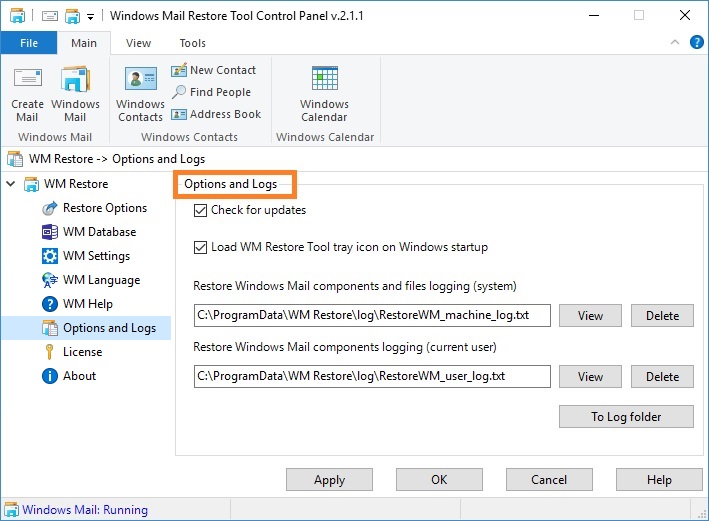
Check for updates
Tick this option in order for WM Restore Tool to automatically check for new version of the program on start up. If the new version is available, the tray notification message is displayed. To download and install new version, you should click this message. Note that WM Restore Tool checks for updates no more frequently than once a day.
Load WM Restore Tool tray icon on Windows startup
Use this option if you want to load WM Restore Tool tray icon on Windows startup (after user logon). Note that the presence of icon in the tray is not necessary for program operation.
Restore Windows Mail components and files logging (system)
This log is created when the WM Restore Tool restores Windows Mail components and files (when installing the software, on Windows startup or when using Restore Windows Mail command). It can be useful if you have problems with Windows Mail installation. See also in the Windows Mail Restore Options chapter of this user manual.
<View>
Use this button to view debug log file.
<Delete>
Use this button to delete debug log file.
Restore Windows Mail components logging (current user)
This log is created when the WM Restore Tool restores necessary Windows Mail components for the current user account (when installing the software, on Windows startup or when using Restore Windows Mail command). It can be useful if you have problems with Windows Mail installation. See also in the Windows Mail Restore Options chapter of this user manual.
<View>
Use this button to view debug log file.
<Delete>
Use this button to delete debug log file.
<To Log Folder>
Use this button to open WM Restore Tool log folder in Windows Explorer.