To remove WM Restore Tool from the local computer
1. Close all WM Restore Tool components to avoid possible problems.
2. On Windows 10, right click the Start button, click Apps and Features and then click Programs and Features. On Windows 8.1, right click the Start button, and then click Programs and Features. On Windows 7, open Windows Control Panel, click Programs and then click Uninstall a Program.
3. Right click the Windows Mail Restore Tool entry, and then click Uninstall.
4. In the Uninstall Windows Mail Restore Tool wizard click Uninstall.
5. Specify uninstall options and then click Continue. If you want to keep settings and do not want to delete files created in program operations, leave the default options as shown in the picture below.
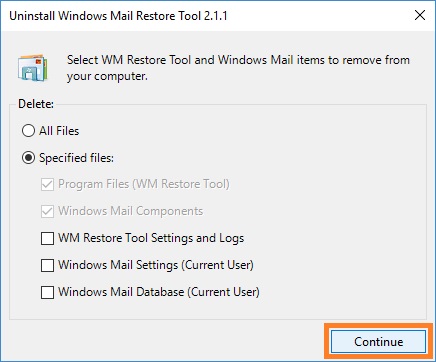
The uninstall options are:
All files
Select this option to completely remove the program from your computer. All your settings and files created in program operations (WM Restore Tool logs, Windows Mail message store, Windows mail settings etc...) will be removed. Be careful! Deleted e-mail messages can not be restored.
Select this option to keep settings and files created in program operations. Tick the components for removal.
This option is always selected and can not be unchecked.
This option is always selected and can not be unchecked.
Tick this option to delete WM Restore Tool settings, log files and backup files.
Tick this option to delete your Windows Mail settings. Be careful! This option will delete your current Windows Mail configuration.
Tick this option to delete Windows Mail message store. This option will delete your e-mail accounts configuration and all e-mail messages. Be careful! Deleted e-mail messages can not be restored.
6. At the final window of the Uninstall Windows Mail Restore Tool wizard click Finish.