To view certificate
After obtaining certificate, it is usually installed in the Current User Personal Certificate Store. To access your certificate, follow these steps:
2. Click the Tools menu, and then click Options.
3. Click the Security tab, and then, under Secure Mail, click Digital IDs.
4. In the Certificates window select Personal page and then double-click your certificate. Make sure that the information about the presence of the private key is displayed.
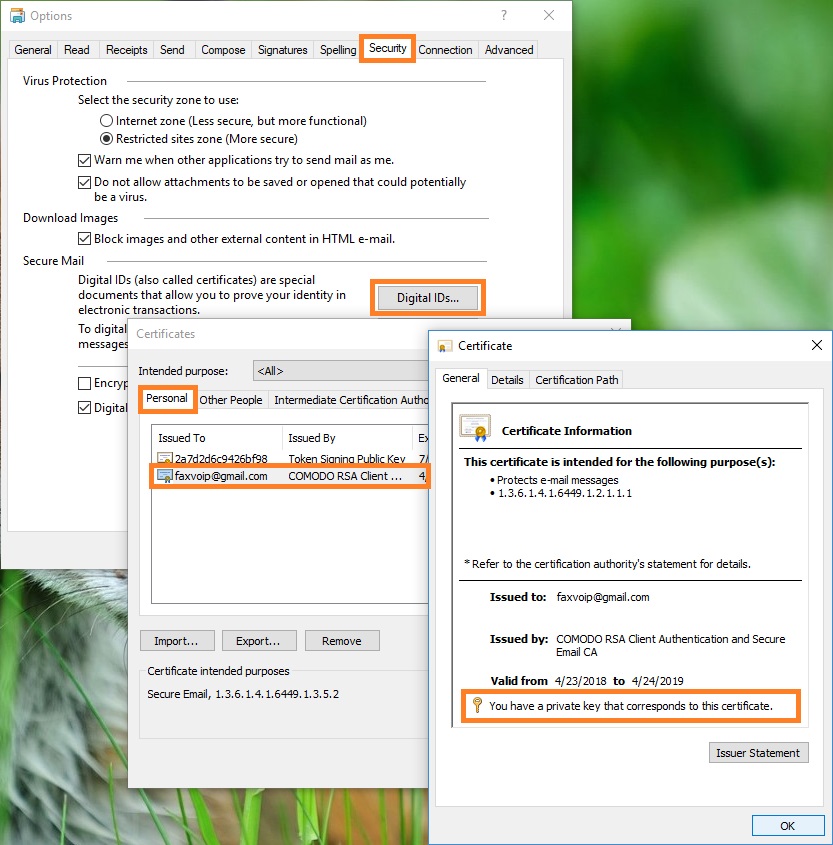
Notes