You can use contacts to store information about people and organizations and to quickly send them e‑mail. You can also combine multiple contacts to create contact groups, which are a convenient way to send e‑mail to many people at once.
To open Windows Contacts folder using Start menu or shortcut on your desktop
Click Start button, and then select Windows Contacts. Alternatively you can click the Windows Contacts shortcut on your desktop.
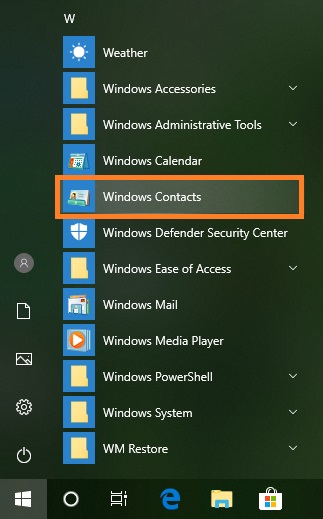
To open Windows Сontacts from Windows Mail application
Open Windows Mail. Click the Tools menu, and then click Windows Contacts.
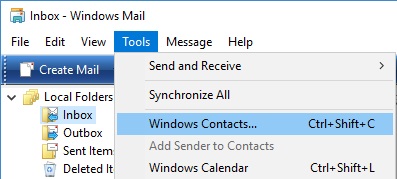
Notes
To open Address Book (Windows Contacts) using WM Restore Tool Manager
Select Address Book (Windows Contacts) command from the WM Restore Tool tray icon menu.
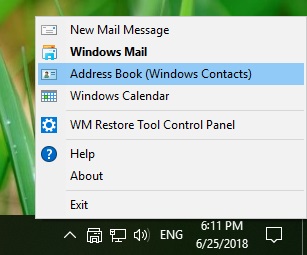
To open Windows Contacts using WM Restore Tool Control Panel
Click Windows Contacts in the Main tab of the Ribbon.
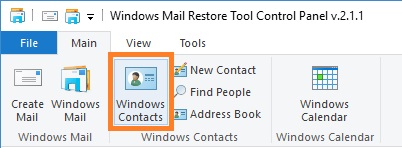
Or you can select Windows Contacts command from the File menu.
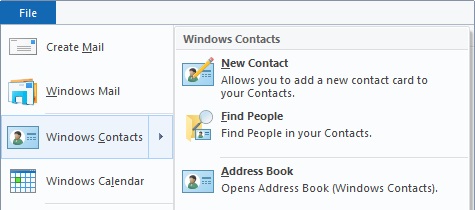
Notes
See also