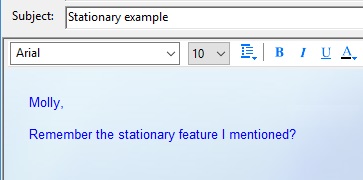With Windows Mail, you can enhance the appearance of your e‑mail messages using stationery that features custom backgrounds, fonts, and colors. A variety of stationery designs are included for you to choose from.
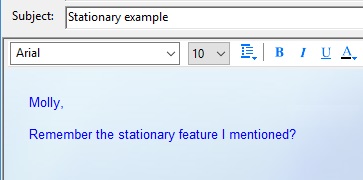
An e‑mail message created using stationery
To choose from the full list of stationery
1. Open Windows Mail.
2. Click the Message menu, point to New Message Using, and then click Select Stationery.
3. In the Select Stationery dialog box, click the stationery design that you want to use*, and then click OK. A new message window opens and displays the stationery you selected.
Notes
- (* : The standard stationeries included in Windows Mail are located in the following folder: C:\Program Files\Common Files\microsoft shared\Stationery. When you first time start Windows Mail, the Stationery folder is copied to your personal message store folder (usually %USERPROFILE%\AppData\Local\Microsoft\Windows Mail\Stationery). If for some reason this does not happen, you can copy the specified folder manually. To open your Windows Mail message store folder, see Windows Mail Database chapter of this user manual.
To choose recently used stationery by name
1. Open Windows Mail.
2. Click the Message menu, point to New Message Using, and then click the name of the stationery design that you want to use. A new message window opens and displays the stationery you selected.
Tip
- Selecting from the full list of stationery allows you to preview a design before choosing it. To do this, make sure that the Show preview check box is selected in the Select Stationery dialog box, and then click the name of any stationery file to see a preview.
See also