With Windows Mail, you can personalize the appearance of your e‑mail messages by using stationery that features custom backgrounds, fonts, and colors. Windows Mail includes a variety of stationery styles, but for a truly personal touch, you can create your own stationery designs.
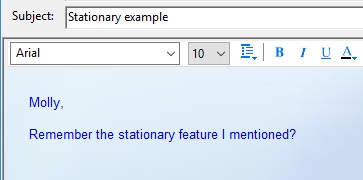
An e‑mail message created using stationery
2. Click the Tools menu, click Options, and then click the Compose tab.
3. Under Stationery, click Create New, and then follow the instructions.
Tip
See also